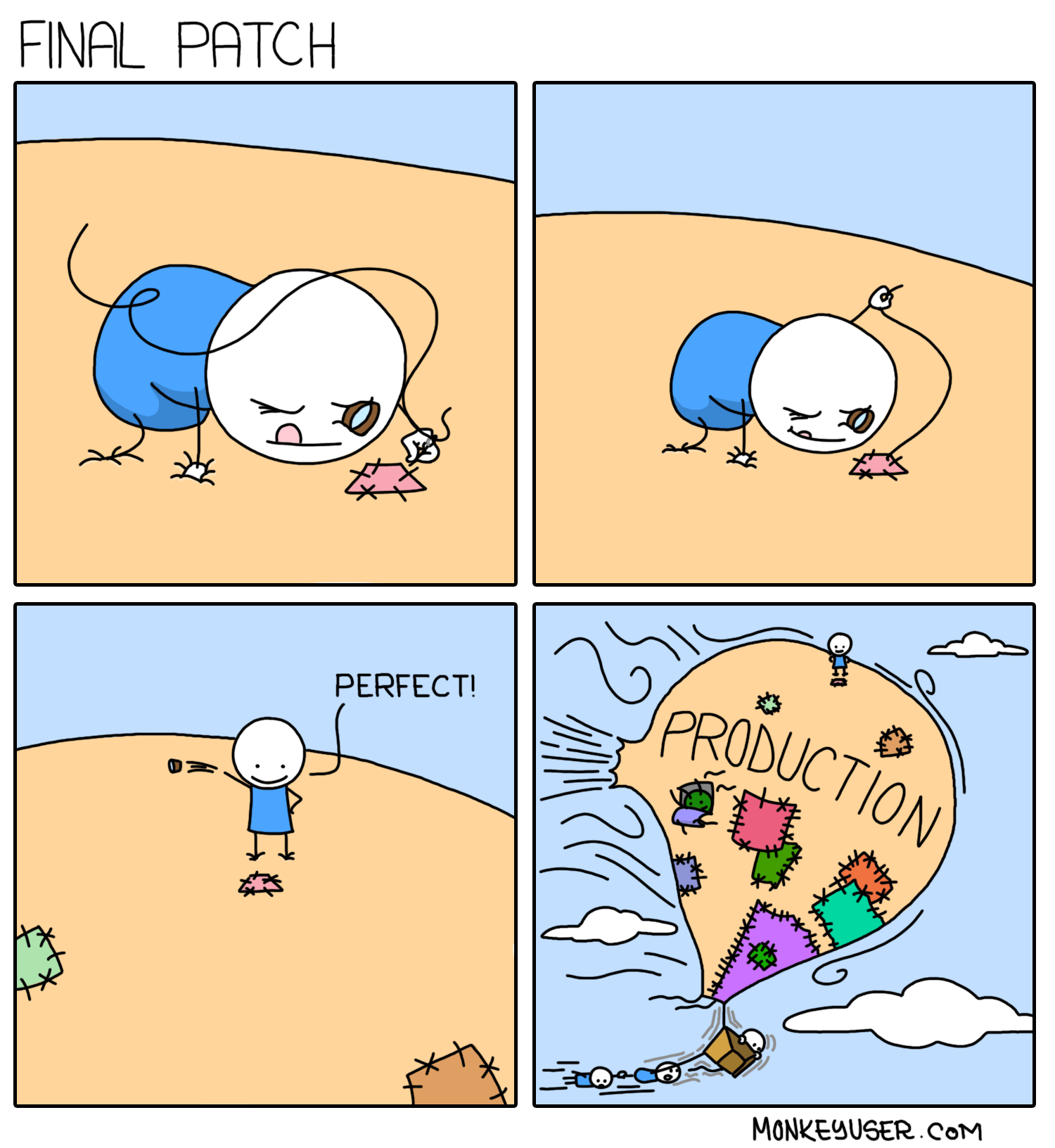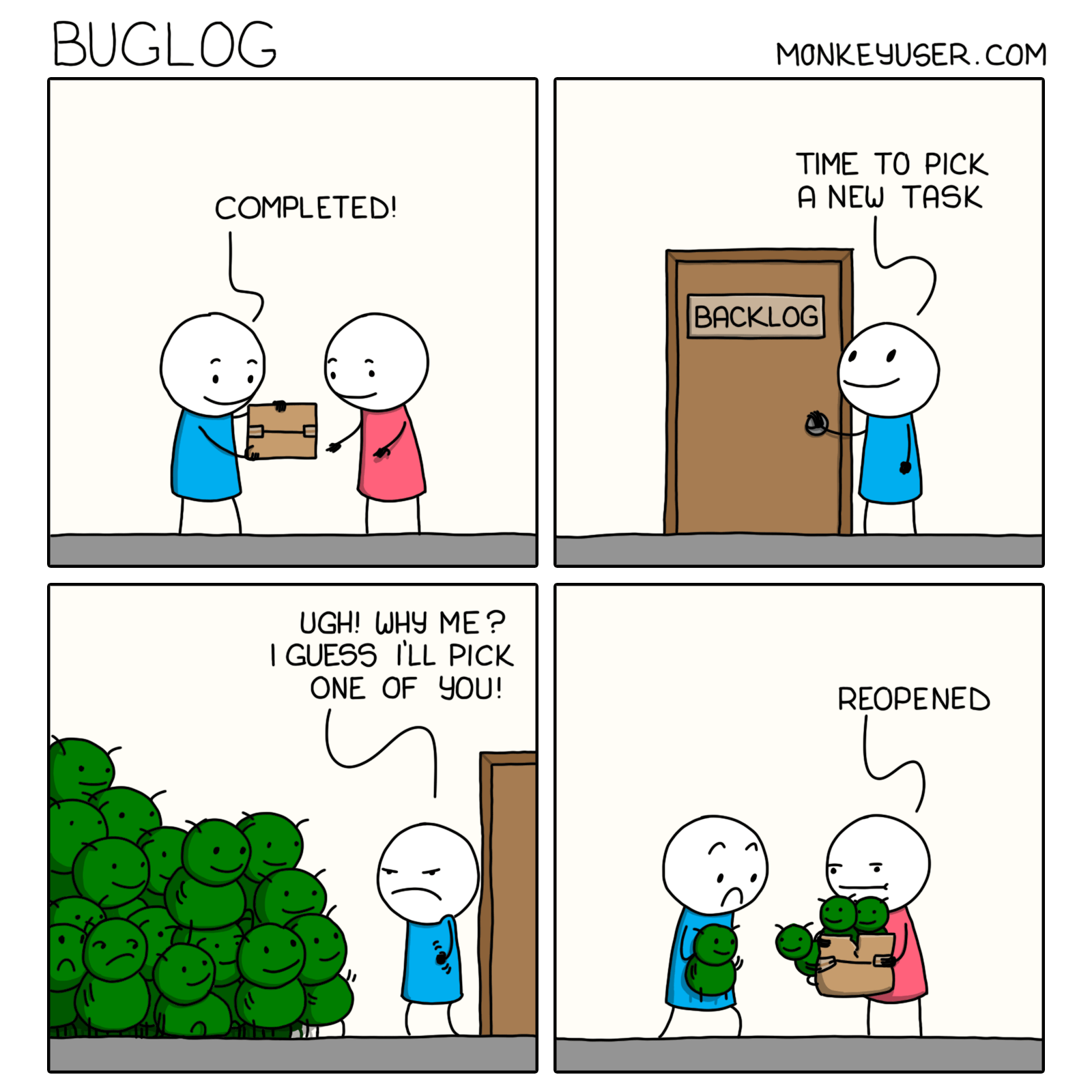Disclaimer!: This post only talks about asdf .
afx is also quite new to me too and I don’t have enough experience to help you out, maybe you can let me know or point
me in the correct direction if you find something and I will update it here.
Table of contents
Open Table of contents
Why this post
-
We all make mistakes, mistakes are arguably what makes us humans, allow us to learn from them, and release a new (and hopefully a better) version. However, Keeping up with this is a chore in a project at best and a security hole at the worst, but syncing the versions is also an equally big concern from getting surprises within the team by subtle bugs cause by such version mismatches.
-
All this to say is that the task of the tools we saw in the earlier post is not to always allow the use of the latest versions but to have some sanity in this increasingly chaotic (albeit beautiful) and fast-paced software development world. So there aren’t any (direct / inbuilt) ways that I know of always keeping you at the latest version. However, to sync the versions you use yourself and no one else on the team is a task that almost guaranteed to be forgotten. That brings us to the question from the earlier post.
If I don’t care about the version of a tool just that I have the latest, what should I do? — rephrased ;)
Aashish
- There is a way described
at
asdfdocumentation
asdf install
Install latest stable version that begins with a given string.
asdf install
However, I have not used it myself recently and earlier it did not work.
What do I use? a self developed shell script. (it probably does not work directly on mac) : update-asdf.sh.
Let’s see it in action shall we?
This is what I use, and I know it’s a little rough around the edges but get’s the job done. What does it do?
- Reads the
.tool-versionsand and adds all the plugins for each listed tool. YMMV - Updates all the Plugins (they are each their own git repo)
- Runs
asdf install - Asks if you want make all versions global. (just creates / appends / updates ${HOME}/.tool-versions)
- Checks each plugin for a newer version and show top three versions.
- Some personal optimizations are applied, like for java only use temurin
- Ignore some alpha / beta / pre-dev / dev / some error versions seens
- Then for each update show one line in place edit
sedcommand to update individual tool - Also, a consolidated
sedto update all tools at once - there is a
update-asdf.sh -nflag that runs in non-interactively by saying yes but does not actually update any versions.
alternative option
There’s also an interesting use of
the excellent fzf to update asdf tool versions
# Install one or more versions of specified language
# e.g. `vmi rust` # => fzf multimode, tab to mark, enter to install
# if no plugin is supplied (e.g. `vmi<CR>`), fzf will list them for you
# Mnemonic [V]ersion [M]anager [I]nstall
vmi() {
local lang=${1}
if [[ ! $lang ]]; then
lang=$(asdf plugin-list | fzf)
fi
if [[ $lang ]]; then
local versions=$(asdf list-all $lang | fzf --tac --no-sort --multi)
if [[ $versions ]]; then
for version in $(echo $versions);
do; asdf install $lang $version; done;
fi
fi
}In action
This too does not update the versions in the .tool-versions file, but probably is not too hard to add that in. This
exercise is left for the reader (I’ve always wanted to say that)
Extro
Pick one from above, maybe modify it to update the tool to the latest and then run asdf install schedule the run of
the chosen method non-interactively and that should take you further until something breaks because of an update.
So that’s it, hope this helps!